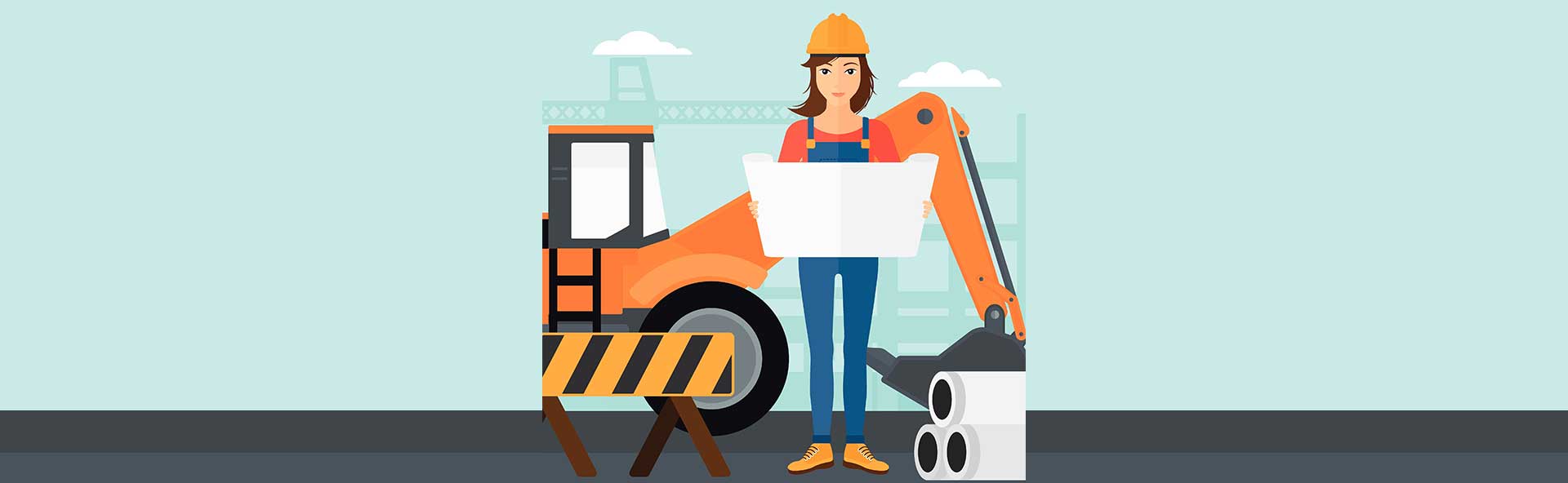
Upgrades to Your Home or Your Property
Are you planning upgrades or changes to your property and need help deciding who to ask or what counts as requiring HOA approval?
Here is the inside scoop.

By Wynfield Communications Committee
Changes have been in motion since the HOA Board of Directors changed hands last year. The most important was stepping away from Ardent, which put our website needing updates, some reformatting, and back in action.
Here are a few changes you may see when you log in for the first time.
In an effort to coordinate with Team Management, we have opted to no longer display account balances on the website. However, we will work to remain up to date weekly for your access to the pool code. Just keep in mind that we will check account balances every
weekend.
When you log in, you will see that the account dashboard has a new menu to display all the pages associated with your account access. If you are on a desktop or laptop, the menu will be on the right-hand side of the screen. Viewing the website on your phone will show the
new menu below the main dashboard.
On the new menu, you can see the link to the pool code. Please keep in mind that the pool code will not be visible when the pool is closed or if you have an unpaid balance on your account. During the pool season, we will be doing weekend updates to balances. We highly
recommend you pay your dues on time so you have access to the pool code when it opens.
When you select “DUES” from the dashboard sub-menu, you will see the address for Team Management and the link to their website to view your account balance and pay your dues. Although you can access their portal, it will not display the pool code even if you are current.
You can find the pool code here, and it is only accessible if you are logged in and current with your HOA dues.
If you need to submit a specific question to the Board of Directors, please do not hesitate to fill out a form or email us directly at board@wynfield.org. If you have questions regarding account balances, please complete a form or contact treasurer@wynfield.org. And the same process applies if you need assistance with your login. Whether you are a new homeowner or need help remembering the email address you previously used as your login, you can fill out a contact form or email webmaster@wynfield.org. If you need to reset your password, simply click “forgot password” and you will receive an email with a link to reset the password.
Please remember to add these essential email addresses listed above to your email safelist. Sometimes our emails may be flagged in your spam folder, and you may not see our response.
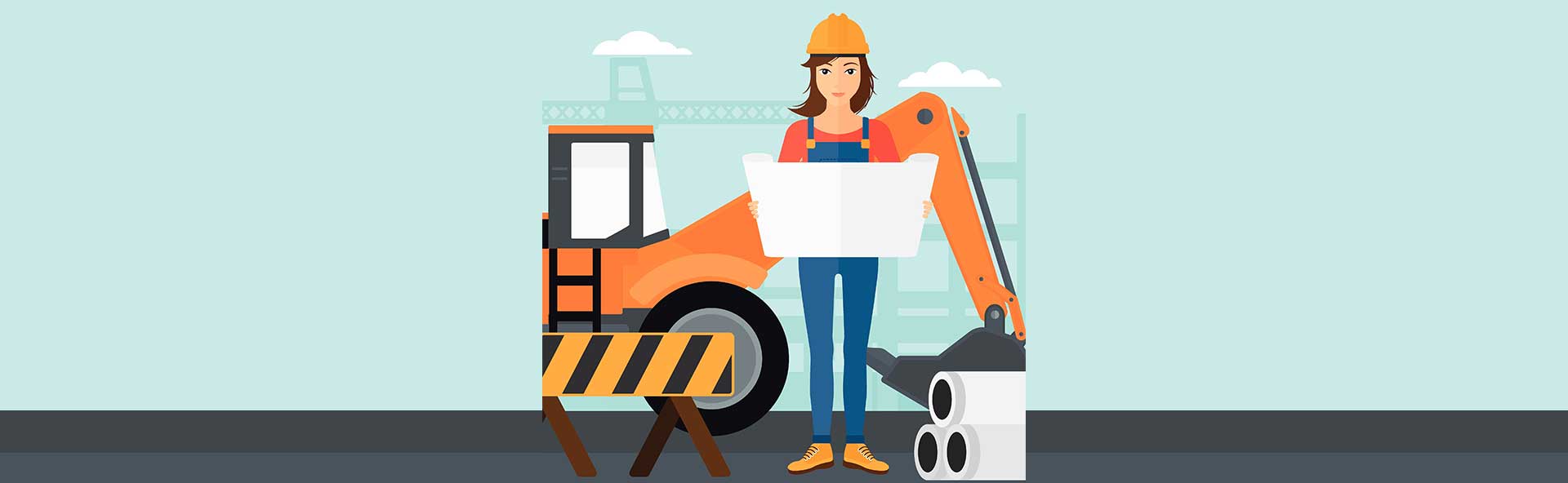
Are you planning upgrades or changes to your property and need help deciding who to ask or what counts as requiring HOA approval?
Here is the inside scoop.

Upgraded Security. Upgraded Comfort.

Maintaining Wynfield’s common areas is more expensive than you might think.

Maintaining Wynfield’s common areas is more expensive than you might think.

Are you just as ready for summer as we are??
Wynfield Homeowners Association, Inc.
Our neighborhood in Forsyth County is comprised of Single Family Homes. *We are NOT a Condo-Association.
6805 Wynfield Way
Cumming, GA 30040